
Unit 2: Blog Riding Camp (Cont’d)
Week of January 18, 2016
This unit you go deeper into customizing your blog with themes/templates, plugins/widgets, and other key settings. As part of Blog Riding activity this week, you ought to write blogs posts that embed media, and include narrative on the thinking behind your ideas. We will ask you to begin commenting on your fellow rider blogs and soliciting comments on your own. We have some building chores for you to think about taking on.
And we send you on a riding task to make animated GIFs as your graduation requirement of Blog Riding Camp.
If you think what you are doing is not so special or you keep comparing your blog riding skills to the champion riders (who have been doing this a while) listen to Derek Sivers.
Customizing Your Blog on the Range
In a typical ds106 class at UMW, in this unit we provide a lot of direct instruction about setting up self hosted WordPress blogs, because that is something all students are required to use there. For participants in Western106, we will make some general suggestions on things you can do to make the space your own, but it’s on you to check the documentation, help systems, and your friendly search rodent to help you with specifics.
If you are using WordPress you can refer to the resources we provided students in previous semesters for this part as well as the ds106 Handbook.
And do not forget we have ranch hands around in the #western hash tag on twitter and in Google Plus– ask there for help.
So here are some things you should try and figure out for your blog system…
- Create a Catchy Title – good golly make sure it’s not called “My Blog” or “DS106 Blog” — give your title some personality.
- Try on some themes/templates– Change the general look. Explore options to change settings. For the most part, you can swap these out and not lose any content. Can you customize the header with your own images? What can you put in your footer and sidebar>
- What kinds of addons, widgets, plugins can you add to change functionality? How can you customize the sidebars?
- Can you embed media in your blog posts– it is always better to have your videos, images, audio in the context of your writing, not something you have to link out to see (WordPress users can see tips in the ds106 Handbook on embedding media). Try it out in some test posts.
- Learn how to add tags and or categories (or Labels in blogger, tags in tumblr) to your posts.
- What kind of media (and how much) can you upload to your site?
- Can you customize the navigation menus?
- Do you have to do anything special to enable comments (this is trickiest on tumblr but comments can be added with disqus)
While doing this, what you want to be thinking about is how to make this place really personalized and representative of you. At what point does this site begin to feel like it does that?
On Blogging, “A Personal Cyberinfra… What?”
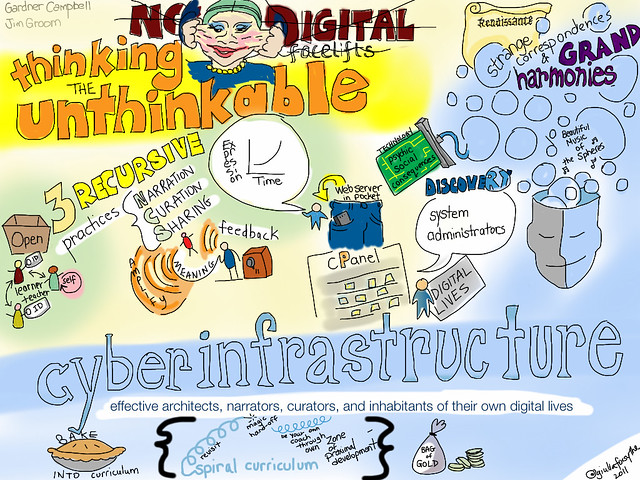
flickr photo shared by giulia.forsythe under a Creative Commons ( BY-NC-SA ) license
In past classes this is a point where we want to emphasize that Western106 and DS106 is more than making posters and animated GIFs– it is an opportunity to think more deeply about your place on the internet, who defines you online, and perhaps how you might assert yourself there. We call on our friend, colleague, and web cowboy Gardner Campbell to help us look at the idea of a Personal Cyberinfrastructure.

flickr photo shared by cogdogblog under a Creative Commons ( BY ) license
You might want to Read Gardner’s EDUCAUSE Review article “A Personal Cyberinfrastructure” which is the foundation for much of what we do in DS106 and beyond, and the idea of a Domain of One’s Own.
Additionally, you should watch his presentation on the topic at the 2009 Open Education Conference called “No More Digital Facelifts: Thinking the Unthinkable About Open Educational Experiences.”
As you read the essay and watch the video, keep track of a key sentence or sequence in the video that generates interest or questions for you- in his own teaching, Gardner calls these “nuggets” and will be launch points for our discussions. In the video, note the time stamp when these occur (You may even try to use the technique of linking to a portion of a YouTube video.
As a further resource, listen to an audio recording of Gardner Campbell speaking to the 2011 ds106 class A Network of Networks
or a video online discussion Gardner led for ds106 in January 2012:
The article and presentation serve as a theoretical and practical framework for the work we will be doing over the rest of Open ds106, so take the time to read and watch both carefully—and then blog your response. Your assignment is to write a blog post reflection on these ideas, in words and/or media. What is a digital facelift?
Where else does this happen? What are the potential benefits/drawbacks of these Personal Cyber Infrastructures?
Why do people not want a “Bag of Gold”? Experienced ds106ers from 2011 might remember the “riffing” on this phrase. Check out some of the examples that people built upon each other’s work – can you riff something new on this? What does this mode of communication say to you about the way ideas spread in a place like ds106? Mixing in some Enrico Morricone music for Western106, might it be an Ecstasy of a Bag of Gold?
Or better yet– just ask Gardner himself on twitter via @GardnerCampbell or read his blog.
How to Write DS106 Blog Posts Like a Western Champ

“Mutton bustin” by Arthur Mouratidis from United States – DSC_0063 copy.jpg. Licensed under CC BY 2.0 via Commons
In the main part of Western106 class you will be choosing your own tasks from the Open Assignment Bank. We have a ds106 blog guide that gives you some criteria for what we are looking for in your blog posts where you summarize your work. We look for more than just saying “here is my assignment” or tweeting a link and watching ir drift down the stream of oblivion.
Just posting the results without anything else is not satisfying the Western106 ethos for writing up your work.
Again, we can look to Gardner Campbell for blog riding advice ‘Narrate, Curate, Share’: How Blogging Can Catalyze Learning (2011 in Campus Technology).
Or consider the ideas proposed by Jon Udell on the power of Narrating Your Work:
Since then I’ve spoken a few times about the idea that by narrating our work, we can perhaps restore some of what was lost when factories and then offices made work opaque and not easily observable. Software developers are in the vanguard of this reintegration, because our work processes as well as our work processes are fully mediated by digital networks. But it can happen in other lines of work too, and I’m sure it will.
When we narrate our work, we enable others to ask and answer the critical question:
What is it like to be a __________?
So for yourself, by blogging how you create DS106 art and media, in your future you might be able to have a answer to a critical question- what is it like to be a Western 106 Storyteller?
We blog the DS106 way… which you define, of course, for yourself.
See the DS06 Handbook’s How To Write Up Assignments Like a Blogging Champ.
Speaking of writing, you should be finding that the way you write on your blog will evolve as you get to understand the space it occupies (and that you own it). We are not looking for academic essays or the usual kind of brain dumps students do to fill blue books.
What we are looking for is that you are thinking about the work you are doing and the topics we present. When you post a digital story piece of media, that is only part of the process. We want to see some evidence of your line of thinking, the inspiration behind it, and the context.
Each blog post ought to be able to stand on its own as something that makes sense if that is the only thing a visitor reads on your site.
The first thing you need to be doing as much as possible is using hyperlinks when you write in your blog. It is what makes the web a web, right? When you are writing about one of the videos we assigned or a Daily Create, if a user reads it, will they know what you are referring to? No. Link them to it. When you discuss your previous work, link to it. When you reference a movie that you used to create an animated GIF, link to a page about it (like IMDB or Wikipedia).
For more blogging the ds106 way, see also:
Comments Are Our Community Glue
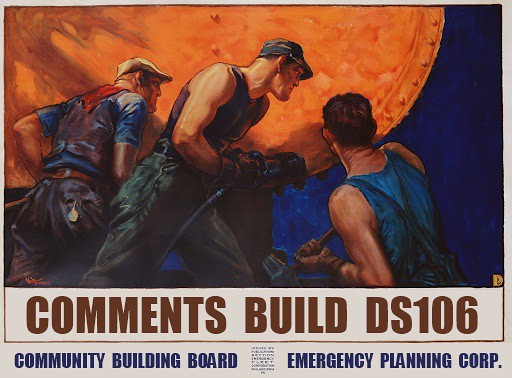
flickr photo shared by condalezarice (A UMW DS106 distinguished Alumnus) under a Creative Commons ( BY-NC ) license
You do a lot of work on your blog, and one of the most valuable returns on this investment are getting comments from people. They just do not happen by virtue of having your blog out there on the internet frontier… there is a lot of open space out there.
So you may need to solicit some feedback- tweet some posts is one way, but an even better approach is to be a Constructive Commenter on other blogs in Western106 (and beyond). This act is one of generosity but also sets up an open door back to your own blog.
If you are new to twitter (or not), you should check your profile and make sure there is a link to your blog in your profile.
In this unit, we ask that you put commenting on your peers into your regular routine. You can find some blog posts in the #western106 / #ds106 hashtags (that fancy link shows tweets with either tag).
You can also find all blog posts that are connected to the Western106 corral at DS106 via http://ds106.us/tag/western106.
And if you really want to toss your luck to the wind, try flipping to a random Western106 blog post.
But how do you comment? What is a constructive comment? We go that covered for you in the DS106 Handbook On Constructive Commenting.
Be an active commenter this week, ok?
Do Some Daily Creates- At Least One, At Most All of Them!
We will always advise you to do a few Daily Create challenges each unit– these should take no more than 15 or 20 minutes to do (although some people end up putting much more into them).
The best strategy is to look at them in the morning, they are published at 5:00am ET and announced via twitter (follow @ds106dc). Keep it in the back of your mind and as you go through out your day, keep your eyes and ears open to media you might use or ideas that might jump out at you.
And do not just choose the ones that look easy to do- the whole idea is to stretch and try new things. And you can always do a previous Daily Create, there are hundreds and hundreds of them (from the newer site) and even more on the original site. Or take a spin, and try one chosen for you at random.
What you should do, by the end of the unit, is to write a summary blog post of your Daily Creates for this unit, with all of the work you did embedded (if it was a Writing type, you should be able to link directly to your own contribution). Do not just slap the media up there, make sure you link back to the original dailycreate and/or describe the task. And also write about the thinking or process that went into the way you created your own.
The Daily Creates are good as simple almost throw-away exercises, but for some, they became launch points for deeper connective thinking; see Jim Groom’s Bring me the Head of Joaquín Murieta or Johnny Guitar or Sandy Brown Jensen’s Corrido de Joaquin Murrieta.
And use the categories/tags on your site to organize your Daily Create posts. It’s easier to organize the blog calves before they roam without any tags.
Helping Build Western106
You can of course, as an open Western106 Rider, do this experience any which way you can. Some of you may just want to do Daily Creates.
But we have some ideas back in the bunkhouse, abut how maybe, just maybe, we can work together to contribute to something bigger than each one of us (no we are not getting spiritual on you).
Old Paul Bond is organizing something specific for his UMW DS106 students, so if you are signed up with that gang, follow the details on your assignment here.
These are some ideas that came out of the Western106 Ranch conversations (maybe it was a group of one of us talking, but hey), sort of ordered from easiest first.
- Create A New Daily Create Doing them is fun, but imagine the pleasure of seeing your own idea featured in a new Daily Create? Easy stuff, just drop one into our box. Imagine if everyone of you reading this (more than 3 of y’all?) does it now.
- Rate the Difficulty of a DS106 Assignment We will start using the Open Assignment Bank soon- this is a huge collection of media assignments that you will use in future weeks to pick the work you will do. Each assignment has a 1-5 star difficulty rating, with an initial rating provided by the person who created it. But every visitor to the site, can add their vote to it, so if you see a 5 star rated assignment that you think is pretty easy, just click the 2 stars to help crowdsource the difficulty.
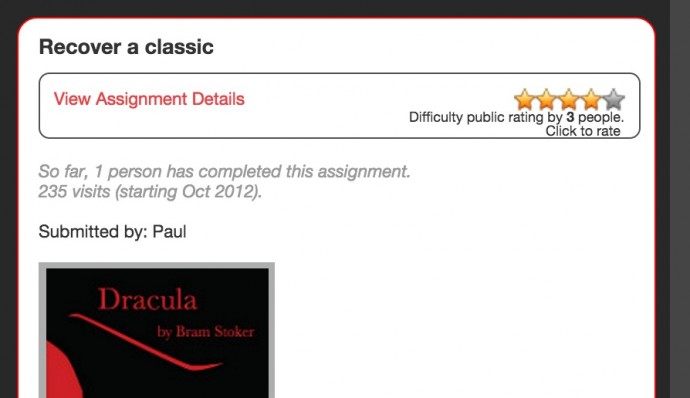
Hover over any assignments rating and click the star rating you think is appropriate
- Spread Some Love and Blog Someone Else’s Post as BestWestern106 We already talked above about commenting on other people’s work, but you can also help us create a collecting of the best stuff in Western106 if you write your own post, and write about someone else’s work that impressed you. When, you post you own blog post, add a tag/category/label of
bestwestern106. We will see next week what happens. - Create a DS106 Assignment Like the Daily Create, you can add to the collecting of DS106 Assignments by writing a new one. You should at least do it yourself so you have an example to share. And heck, blog it too!
One More Building Idea: The Western 106 Genre Project
We have one other idea that is only partly formed. So give us some feedback. As you are investigating the Western genre or finding media, you are most likely coming up with some interesting resources about Westerns– especially because despite what some folks thing, it is not a well defined fenced in part of the landscape of ideas.
In preparing for this course, we set up an open Google Doc with a place to share stuff, but its getting a bit unwieldily.
What if we all pitched in an built a reference collection on Westerns, including not just the resources and articles and movie names, but also the links to stuff we write ourselves in our blogs?
We tossed around some ways to do it, some folks want a Wiki, others think we can do it in github, one guy keeps pushing some Federated Wiki. And we got some other ideas. But rather than building out a fancy house first that maybe no one wants to live or work in, we think we might see what we can corral with a simple gathering method first… just a collection of Google docs.
It’s still in the process of getting set up– there is an open Gdrive folder:
And you can edit most docs in there. We want more than a pile of links, so we do have set up a template for you to see what we have in mind and for some examples, see the start on ones for Western Radio Shows and Silent Era Westerns.
Again we are asking more than links, we are asking for each entry to have:
- Title and name of source web site
- 1-3 sentence description
- URL link
something like this one for the Gunsmoke Radio Show

sample genre project entry
Now there are a lot of things already simple listed on the first open resource doc, and we can use help moving them and fleshing them out. Like getting descriptions, putting them in an appropriate sub document, adding new ones.
If you want to create a new sub-topic file, just make a copy of the template and save it in the Western 106 Genre folder where you found it.
We just started created sub topic documents, but do not want to get too carried away with a hare brained idea no one else wants to do.
Whaddya Think?
Your Blog Riding Camp GIF Challenge
This unit, we’re also going to ask you to do your very first digital storytelling assignment from the ds106 Assignment Bank. This site is filled with assignments that we’ll be using extensively in the open ds106 course.
Your first assignment is “Say it Like the Peanut Butter,” in which you’ll be creating an animated gif of a clip from your favorite (or least favorite) western movie. You must also follow the instructions on the assignment page to ensure that your contribution shows up on the Assignment Bank site (this means using the two tags listed in your blog post). If you are baffled, check out the examples on the assignment page.
But here is the twist.
We are not going to tell you how to make an animated GIF.
Rather, we expect you to use the tutorials on the assignment page and/or do your own research into how to complete this task (hint also look in the ds106 Handbook).
Ok, we will give a hint might want to try some of the newer tools for making gifs like Giphy Create or imgur Video to GIF.
This is our bootcamp exercise to test your resourcefulness. If you get stuck, should you just spin your wheels alone? No– use your tools (cough… twitter) (cough… #ds106 or #western hashtag) to seek help.
Just see what you can learn and do. Do not invest a lot of time perfecting this, we are interested in seeing what you can figure out on your own, and we are not expecting GIF brilliance (but if you do achieve that, all the better).
Furthermore, we want you to get accustomed to using the Assignment Bank and tagging your submissions properly. If you did it correct, within a few hours of publishing you blog post about your animated GIF should appear under the list of examples on the assignment page.
Be sure to include the 1-2-3 in your blog post:
- Where the idea came from? What is the inspiration for your GIF?
- The GIF itself- embed it in your blog. If you are using WordPress and your GIF does not move, we have a solution in the DS106 Handbook.
- How did you make it? Share your process, show a screen capture of your editing screen, and provide attribution for all media you purloined from elsewhere.
There is more!

GIFfight entry by IAmTalkyTina
You may begin to think all we talk about are GIFs. But if you got your GIF on, than try your hand at a sight our colleagues in New York run called GIFfight. On a regular basis, they will publish a single image and invite people to use it as a basis for creating an animated GIF.
If you do a GIFfight animation, be sure to write up a blog post about it. Use the tags in the ds106 Assignment Bank listing for GIFfight to connect your example.
And look to some masterful work by riders like Michael Branson Smith
Eastwood ain’t to happy with a pony takeover of #western106 #tdc1458 @ds106dc pic.twitter.com/BeFDUFLxjo
— Michael B Smith (@mbransons) January 6, 2016
who not only shared this GIF but also created a DS106 Assignment with a template in it.
You Got to the End, Parnder
This unit description just grown like it got A1 Fertilizer spread all over it. We gave you a lot to pick and choose from, or take it all on. That’s one you! See how it goes… ten move on to the next part of western 106…



